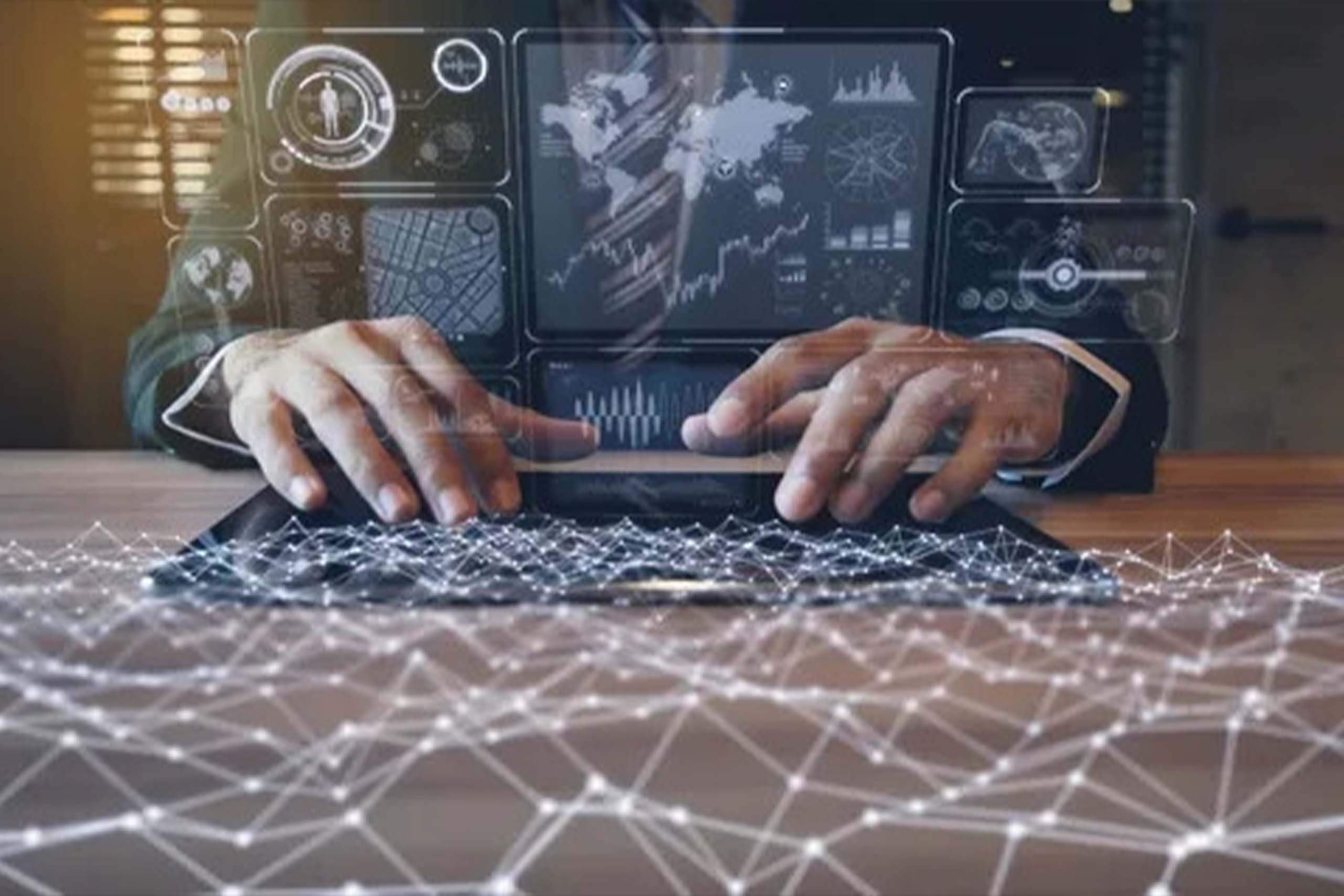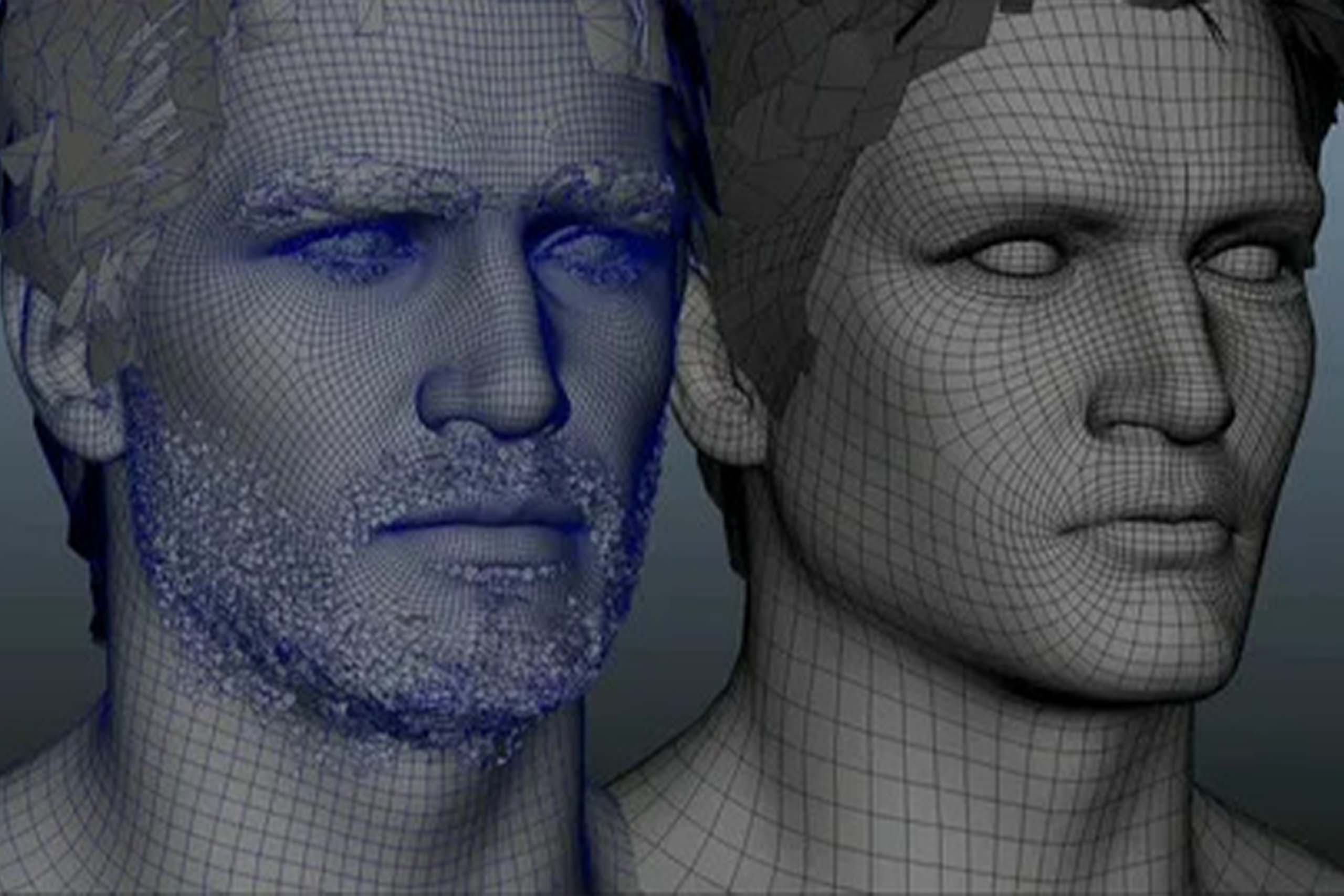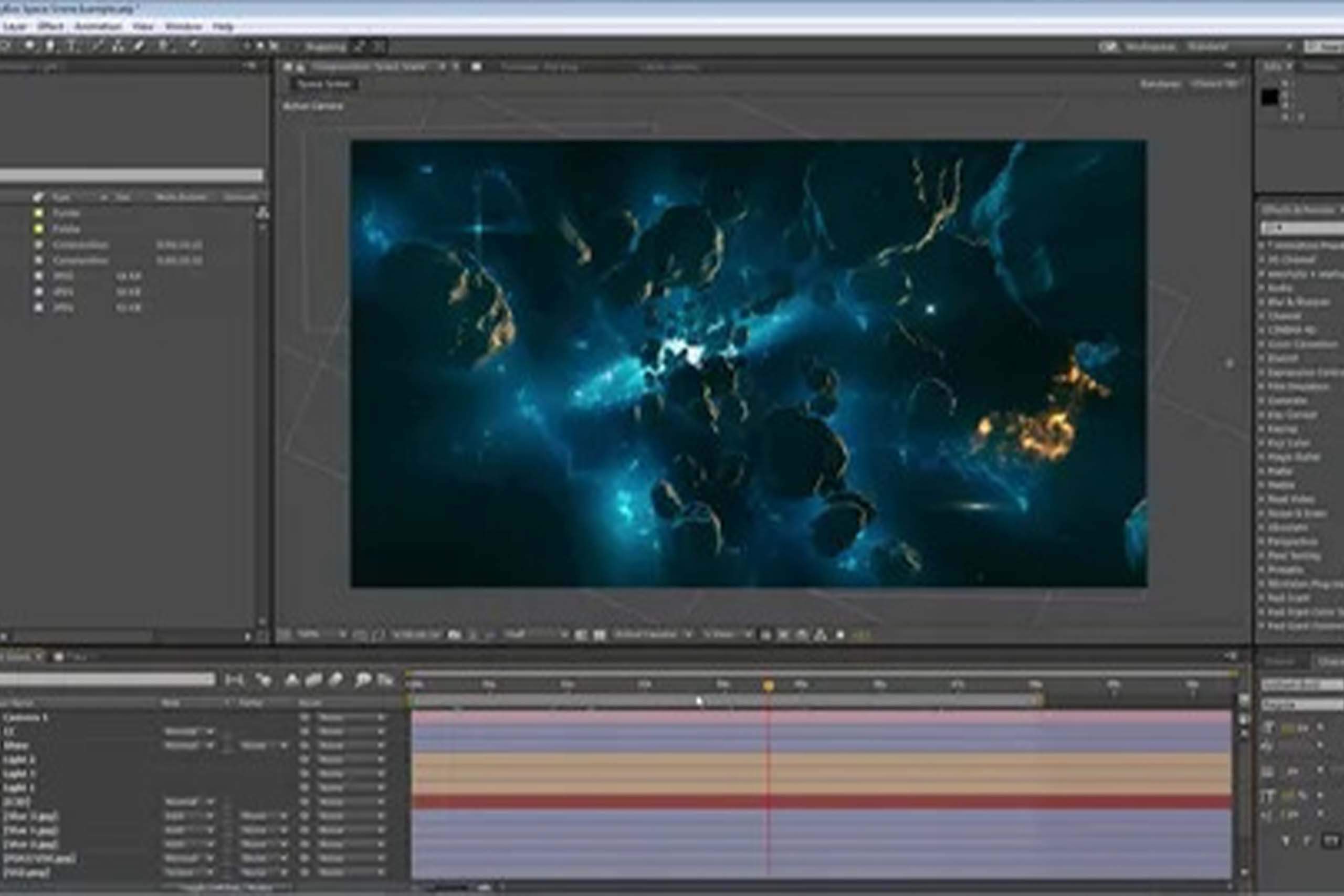There is no doubt that a well-built model can be both impressive and motivating. The ability to make something out of a few vertices and ploygons is a true skill. Some artists struggle with the thought of expanding on this model and bringing it to life with color, surface detail, and specularity. Painting texture maps can be intimidating, especially if your 2D skills are rusty, but it doesn’t have to be. You’ll experiment with UV mapping, texture baking, and making a basic texture pass before ruining the pristine, showroom finish with dirt, damage, and the occasional splash of alien ooze.
If you’re unfamiliar with Maya, it’s an industry standard tool used to build 3D models, animations, visual effects, and simulations in the film, television, video game, and architecture industries. You may use it to build complicated 3D models using polygonal modeling, NURBS modeling, or sculpting tools, and it ranks first on our list of the best 3D modeling software. Not only that, but Texturing tools in Maya enable the development of detailed surface features as well as the application of textures and materials. Furthermore, its animation tools let you to construct and alter keyframes, motion routes, character rigs, and other elements.
Unravelling Materials and Textures
Before we go into the details, let’s review the fundamental principles of materials and textures in the context of 2D and 3D animation.
Shaders and Materials
The surface qualities of 3D objects are defined by materials, which determine how they interact with light and their visual appearance. Shaders, on the other hand, govern how light interacts with materials, resulting in realistic effects like reflections, refractions, and translucency.
Maps and Textures
Textures are 2D pictures that are applied to the surface of 3D models to add details such as color, roughness, bumpiness, and more. Texture maps are the building blocks of textures, with each serving a distinct purpose in improving material realism.
Using Maya's Material Editor
The Hypershade Material Editor in Maya is where you may create and manipulate materials and textures.
Material Production
Learn how to create materials from scratch with Maya’s extensive material collection. To influence the visual features of your objects, understand the importance of qualities such as Diffuse, Specular, Roughness, and Normal.
Texture Mapping
Connect texture maps to material properties to delve into the world of texture mapping. Dive into the UV mapping technique to ensure your textures match your 3D models perfectly.
PBR Workflow Realism
When it comes to establishing realism in materials and textures, the Physically Based Rendering (PBR) methodology is a game changer.
Diffuse and Albedo Maps
Discover how to create Albedo (Diffuse) maps to discover the primary color of your materials. Understand the relevance of realistic color representation and how it helps to the overall realism of your models.
Maps of Roughness and Specularity
Learn how to make Roughness and Specular maps to manage the glossiness and reflectivity of materials. Investigate the complex interplay of light and surface roughness in your scenes to enhance depth.
Bump, Normal, and Displacement Mapping
Using specific maps to replicate surface variations, you can improve the complex aspects of your 3D models.
Bump Mapping
Learn how to use Bump maps to create surface irregularities, giving depth and complexity to your materials without changing the geometry.
Normal Mapping
Investigate the enchantment of Normal maps, which adjust lighting and shading to produce the illusion of sophisticated surface geometry.
Displacement Mapping
Discover Displacement mapping, an innovative method that affects the actual geometry of your object to create astonishing aesthetic effects.
Bringing Textures to Life with Lighting
Incorporate lighting techniques to amplify the impact of your textures and materials.
Importance of Lighting
Recognize the symbiotic link that exists between textures and lighting. Discover how various types of lights interact with materials to produce realistic highlights, shadows, and reflections.
HDRI Lighting
Explore the realm of High Dynamic Range Imaging (HDRI) lighting, which captures and projects real-life lighting conditions onto 3D scenes for unsurpassed realism.
Understanding materials and textures in Maya is a must-have talent for any US-based 2D or 3D animation firm looking to generate captivating and lifelike graphics. You’ll be well-equipped to bring your 3D models to life by understanding the fundamentals of materials, shaders, and textures, navigating Maya’s Material Editor, and adopting the Physically Based Rendering methodology. Furthermore, using bump, normal, and displacement maps, as well as effective lighting approaches, will take your texturing game to new heights. So, embrace the art of texturing, experiment with different techniques, and see your projects transform from digital constructs to immersive works of art that attract audiences all over the world.