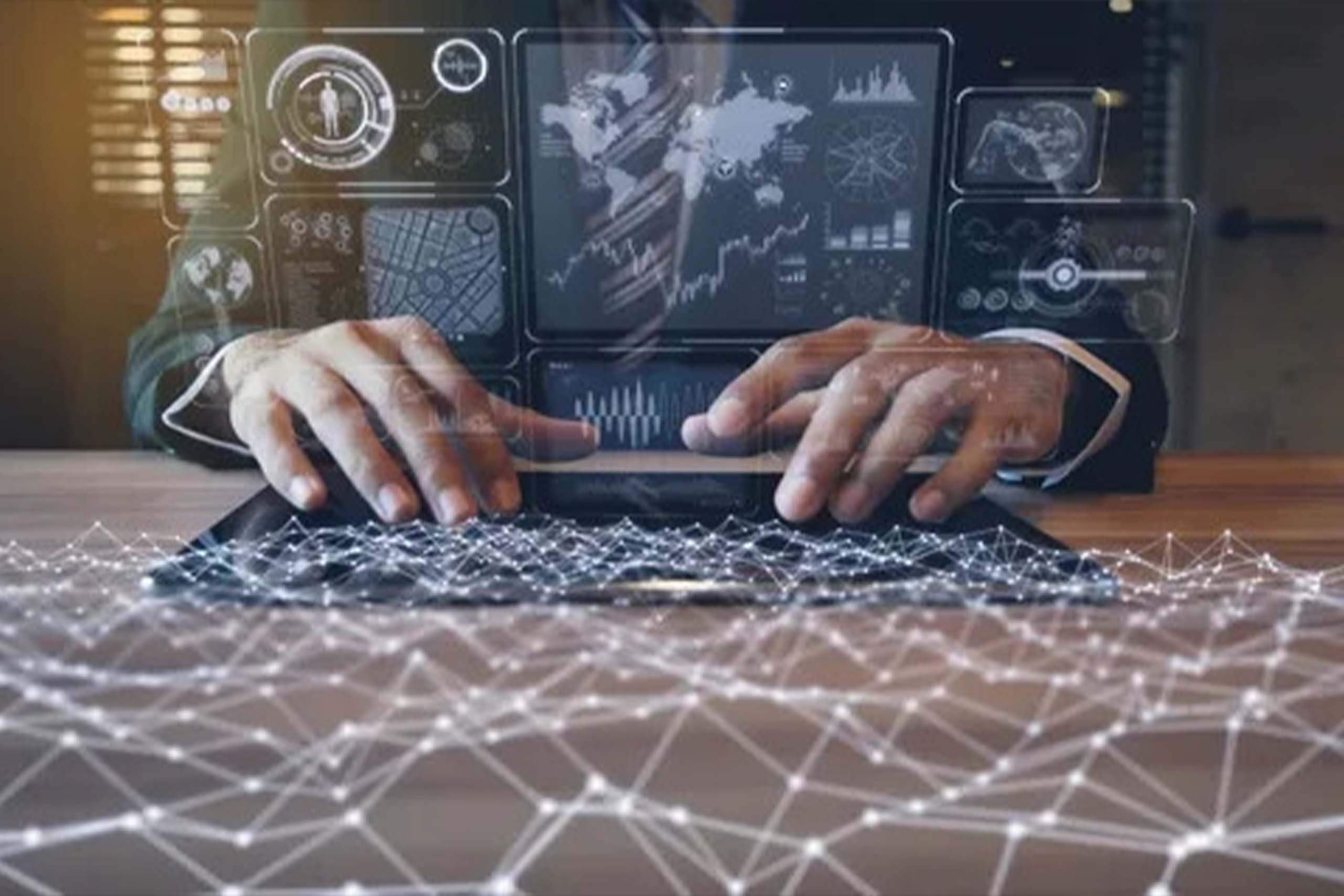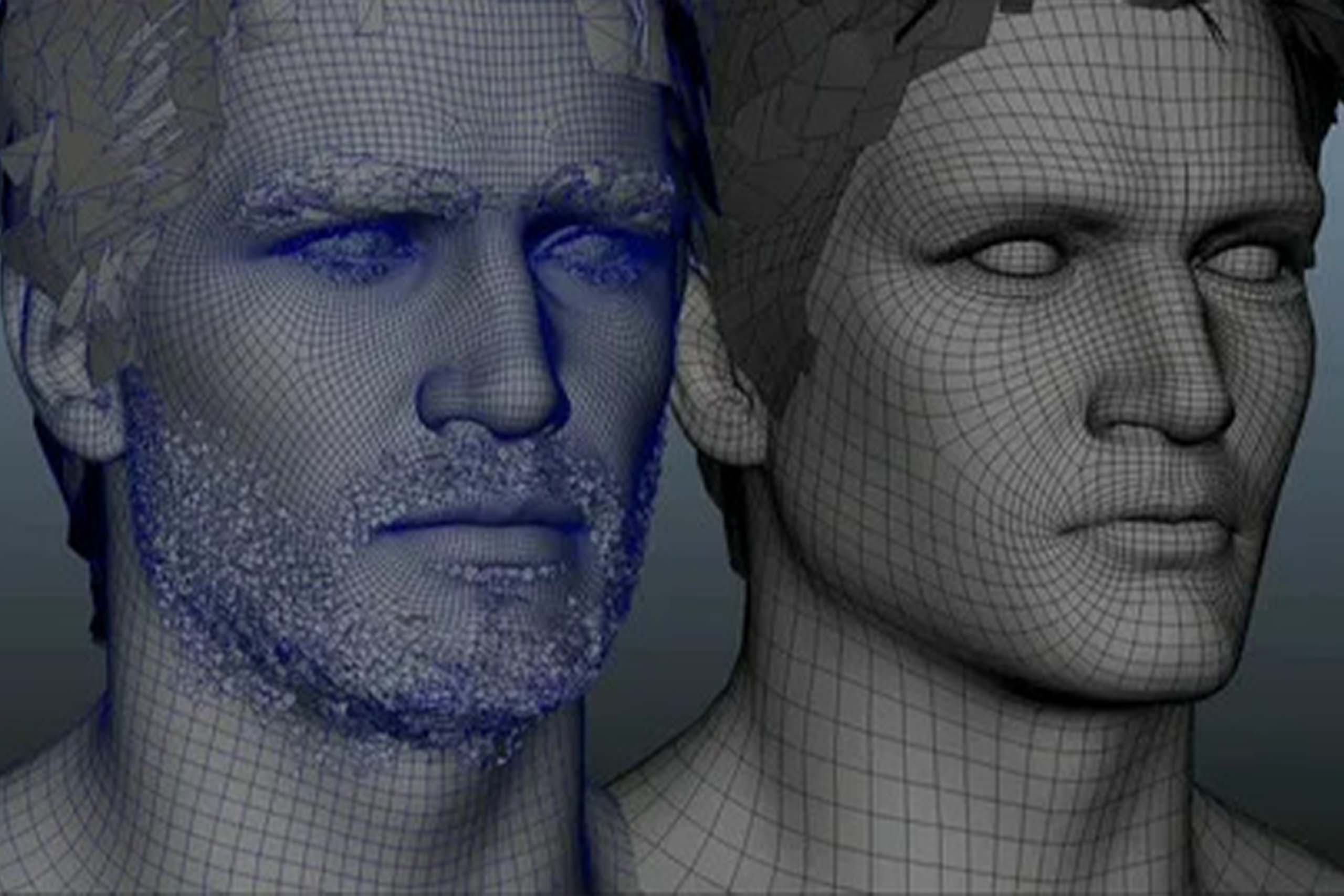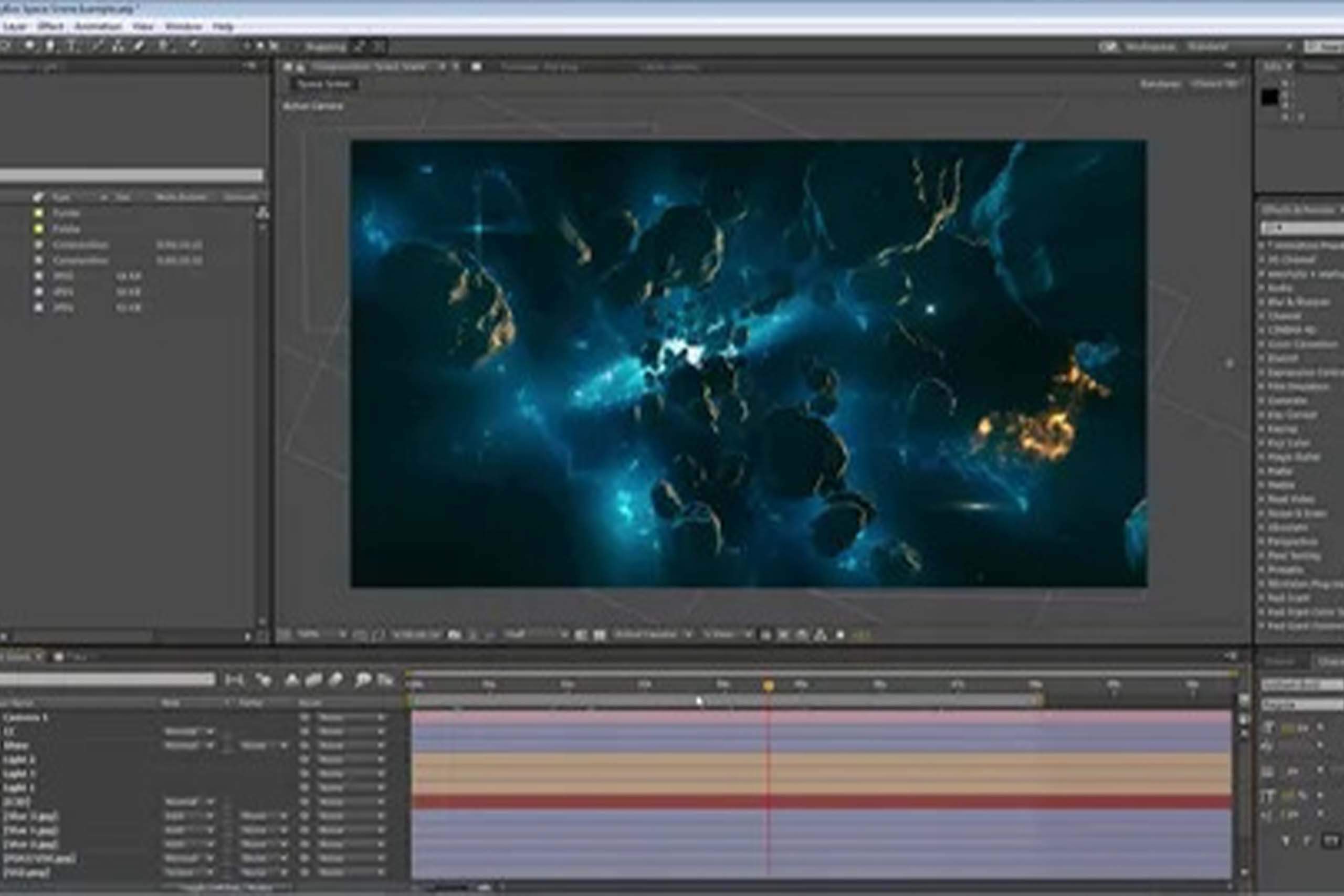Unity is a platform that made it easy for many developers to create amazing games and other apps but the platform comes with its own set of disadvantages. It is even more difficult and scary if you are using it for the first for your big project. It can be beneficial to know beforehand what things to look for and what not to do when utilizing Unity. Some of the drawbacks of Unity include its steep learning curve, occasional bugs, and glitches, and the fact that it can be resource-intensive. However, with proper training and experience, developers can overcome these challenges and create amazing projects using Unity.
1. Plan– do not underestimate the planning process
When building a project using Unity, it's important to plan thoroughly before starting development. Setting a development budget and determining which operating systems and gadgets the app will support are both part of this process. A thorough workflow that takes into account the risk - driven process and establishes objectives for frame rate and vertex budgets should be developed by the project manager for the team to follow. To make sure performance fits project requirements, level design, and division should also be taken into account. It is advisable to move on if a level cannot be reasonably accomplished unless doing so is required by business needs.
2. Avoid modifications after the scene is ready
It's critical to optimize 3D models for maximum performance when using them in Unity. This entails adjusting the scale factor in the import settings, fiddling with the dimensions in the 3D modeling software, and limiting the number of sub-objects. As few materials as feasible should be used, and each object's pivot should correctly line up and rotate with its primary function. To avoid confusion, it's crucial to label assets precisely and consistently.
3. Do not create interdependent code architecture
Unity projects should not have integrated code architecture because this might lead to problems and poor performance. Instead, adopt a modular strategy by designing pieces that may be shared across the entire project or used in other parts of the program. Employ an interface to make important system components more separated and reusable, or adopt an event-driven strategy to respond to outside events. Make sure to keep game-object properties separate from program logic, and explain your code in a way that makes it clear how it works without going crazy.
4. Focus on optimizing performance
To make sure the app functions properly across a variety of devices, performance in Unity must be optimized. Update loops, constructs, rendering, draw calls, overdraw issues, and shaders are a few of the areas that need attention. You can utilize caching, pre-initialize object pools, occlusion culling or LOD techniques, decrease draw calls, and only use transparent textures when essential to optimize these areas. It's also crucial to use the Frame Debugger and a profiler to find performance bottlenecks.
5. Garbage collector and its impact
The garbage collector (GC) in Unity makes programming more efficient, but it's crucial to avoid making excessive memory allocations because they might cause the GC to spike and lead to bad performance. To accomplish this, refrain from allocating memory during update loops, utilize structs for straightforward property containers, pre-allocate arrays or lists, stay away from problematic Mono language features, and cache strings, and use a profiler to spot problems.
6. Optimize and space usage
Optimizing memory and space utilization from the beginning of game development is crucial, especially for mobile devices with constrained resources. This will help maintain users of the software by preventing it from exceeding download size restrictions. The editor log and profiler can be used to identify resource hogs, and textures are frequently the memory hogs that are most noticeable. The ideal texture format is compressed and squared, and scene textures should be reused whenever practical. Use asset bundles to package several texture sets for various platforms, resolutions, or localizations to reduce the size of the initial download.
7. Make sure the physics doesn’t recalculate
Remember that items in your scene have colliders when you move them since doing so makes Unity recalculate the entire physical environment. Use a rigid body and add the Rigid body component to your objects to prevent performance problems. stance or a stiff body. Change Position to change where they are. Use primitive colliders like a sphere, box, or cylinder in place of mesh colliders when performing operations in Fixed Update routines. To decrease the frequency of physics fixed updates, you can also modify the Fixed Time step setting in Time Manager.
8. Testing functionality manually
Manually testing every feature can be time-consuming and error-prone. With Unity's features, such as unit and integration tests, testing should ideally be automated. Prepare test scenarios and isolate testing conditions when manual testing is required to enable speedy problem detection and resolution. The likelihood of missing problems increases with the amount of time spent testing in play mode.
Therefore, in this article, we advise against early optimization because it can result in time and effort loss. Instead, developers should concentrate on building a functional prototype and then perform any necessary optimizations.
In conclusion, Unity developers should be aware of performance difficulties, optimize their code appropriately, avoid relying excessively on Game Objects, manage memory effectively, and refrain from premature optimization.